Ford Apple CarPlay
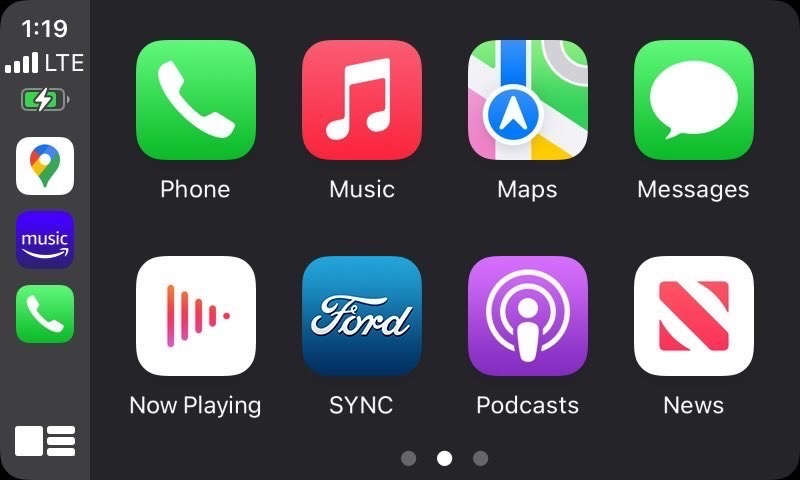
What is Apple CarPlay?
Wireless Apple CarPlay in Ford Models
Ford continues to expand its support for both wired and wireless Apple CarPlay, providing drivers with enhanced connectivity options. With wireless Apple CarPlay, you can connect without a cable, enjoying automatic pairing and fast access to Apple CarPlay features each time you enter the vehicle. Below, find a list of Ford models that support Apple CarPlay, including wireless compatibility on certain newer models.
Compatible Models
These Ford Models come equipped with Apple CarPlay, with some newer models supporting wireless Apple CarPlay for added flexibility. For questions about compatibility or setup assistance contact your local AutoNation USA location. Our team members are here to assist you in finding your perfect Ford vehicle with Apple CarPlay.
- 2017-2019 Ford C-MAX- View C-MAX Inventory
- 2017-2019 Ford Fiesta- View Fiesta Inventory
- 2017-2019 Ford Flex- View Flex Inventory
- 2017-2019 Ford Focus- View Focus Inventory
- 2017-2019 Ford Taurus- View Taurus Inventory
- 2017-2020 Ford Fusion- View Fusion Inventory
- 2017-Present Ford Edge- View Edge Inventory
- 2017-Present Ford Escape- View Escape Inventory
- 2017-Present Ford Expedition- View Expedition Inventory
- 2017-Present Ford F-150- View F-150 Inventory
- 2017-Present Ford Transit- View Transit Inventory
- 2017-Present Ford Transit Connect- View Transit Connect Inventory
- 2017-Present Ford Mustang- View Mustang Inventory
- 2017-Present Ford Super Duty- View Super Duty Inventory
- 2017-Present Ford Explorer- View Explorer Inventory
- 2018-Present Ford EcoSport- View EcoSport Inventory
- 2021-Present Ford Mustang Mach-E (supports wireless Apple CarPlay)- View Mustang Mach-E Inventory
- 2021-Present Ford Bronco (supports wireless Apple CarPlay)- View Bronco Inventory
- 2021-Present Ford Bronco Sport- View Bronco Sport Inventory
- 2022-Present Ford Maverick- View Maverick Inventory
Troubleshooting: Apple CarPlay Not Working?
If you're experiencing issues with Apple CarPlay not working, a few simple troubleshooting steps can help resolve the problem. Try these fixes:- Ensure iOS and SYNC Are Updated: Verify that your iPhone and Ford SYNC system software are up-to-date.
- Reconnect via USB or Bluetooth: Disconnect your iPhone from the USB port or Bluetooth connection and try reconnecting.
- Check Siri and CarPlay Settings: Ensure Siri and CarPlay are both enabled on your iPhone.
- Restart Your iPhone and Ford SYNC: Sometimes, a quick restart can resolve connectivity issues.
Accessories and color may vary. Price subject to change without notice to correct errors or omissions. Certain used vehicles displayed may still be completing the in-take and vehicle preparation process and are not currently available for sale. These vehicles are labeled as 'not for sale" at the dealership. Please contact the dealership for vehicle status and availability. See specific State details below for taxes, title, registration fees, government fees, and dealer services.*
Certain data and other content displayed herein is copyrighted by AutoNation, Inc. and / or third parties. (In addition, providers of data and other materials to AutoNation, Inc. or such third parties may have a copyright interest in and to such data to the extent that such data and other materials are subject to copyright protection under applicable United States laws.) Such data may not be reproduced or distributed in whole or in part by any printed, electronic or other means without explicit written permission from AutoNation, Inc. All information is gathered from sources that are believed to be reliable, but no assurance can be given that this information is complete and neither AutoNation, Inc. nor its suppliers assume any responsibility for errors or omissions or warrant the accuracy of this information.
Displayed MPG is based on applicable EPA mileage ratings. Use for comparison purposes only. Your actual mileage will vary, depending on how you drive and maintain your vehicle, driving conditions, battery pack age/condition (hybrid models only) and other factors.
*AZ - Taxes, title, registration fees, government fees, and $799 dealer services fee is not included in price.
CO - Taxes, registration fees, and government fees are not included in price. Dealer delivery and handling fee of $799 included in price.
FL - Sales tax or other taxes, tag, title, registration fees, government fees, tag agency/electronic filing fee and $995 dealer service fee are not included in quoted price.
GA - Dealer service fee of $899 included in quoted price. Sales tax or other taxes, tag, registration fees, and government fees are not included in quoted price.
MO - Taxes, title, registration fees, government fees, and $587.43 dealer document fee are not included in price.
NC - Taxes, title, registration fees, government fees, $149 electronic filing fee and up to $899 dealer administrative fee are not included in price.
NM - Sales tax or other taxes, tag, title, registration fees, government fees, and $799 Dealer Service Transfer Fee are not included in quoted price.
NV - Taxes, title, registration fees, government fees, and $799 dealer document fee are not included in price.
SC - SC Infrastructure Maintenance Fee (IMF), tags, title, or any other applicable taxes and fees and are not included in quoted price. Price includes $599 Closing Fee. IMF is to be paid at the time of titling and registering a newly purchased vehicle unless an exemption applies. The IMF is 5% of purchase price, not to exceed $500. In addition to the IMF, there are fees associated with titling and registering the vehicle, as well as property taxes.
TX - Taxes, license, title, registration fees, government fees, and up to $225 dealer documentary fee are not included in price.